IR Emitter Extender Extension Cable (10 Feet) - Single Head 3.5mm Jack Infrared Red Transmitter Blaster Blink Eye Wire Cord Compatible with IR Repeater Extender System Kit, XBox One
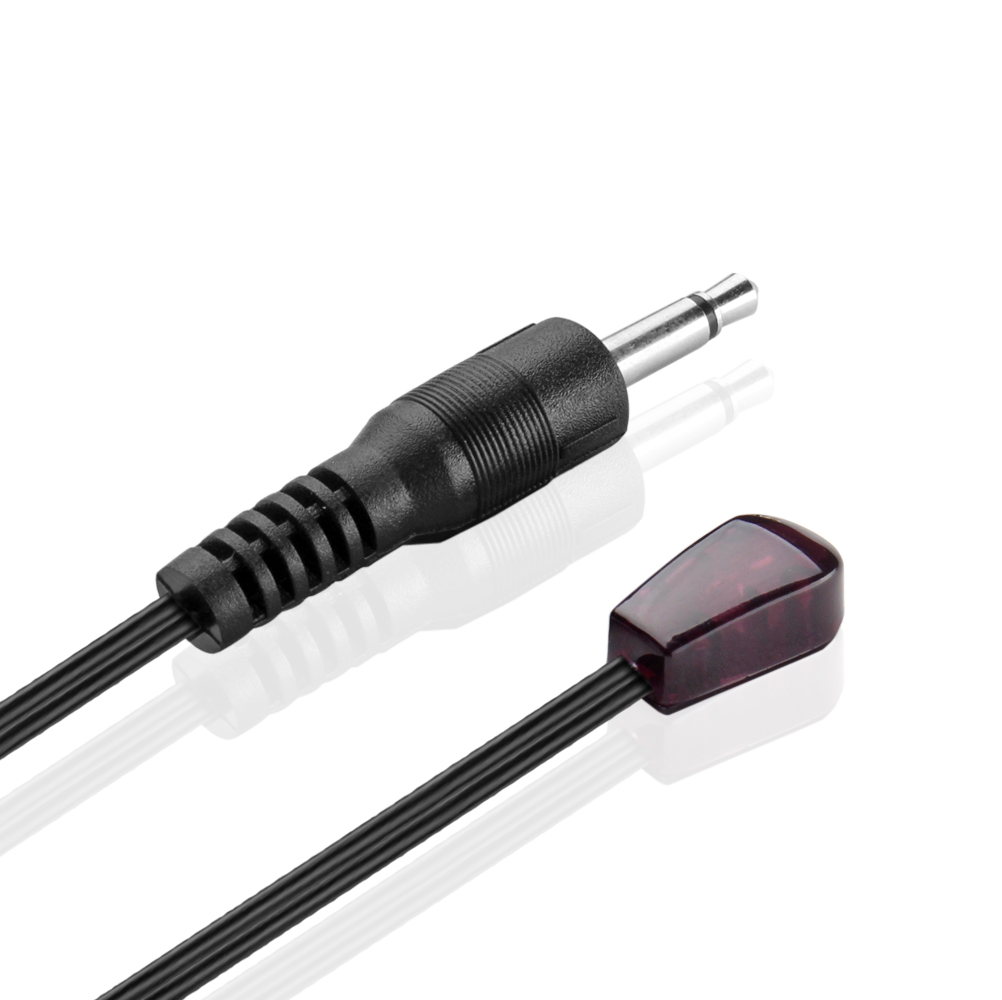
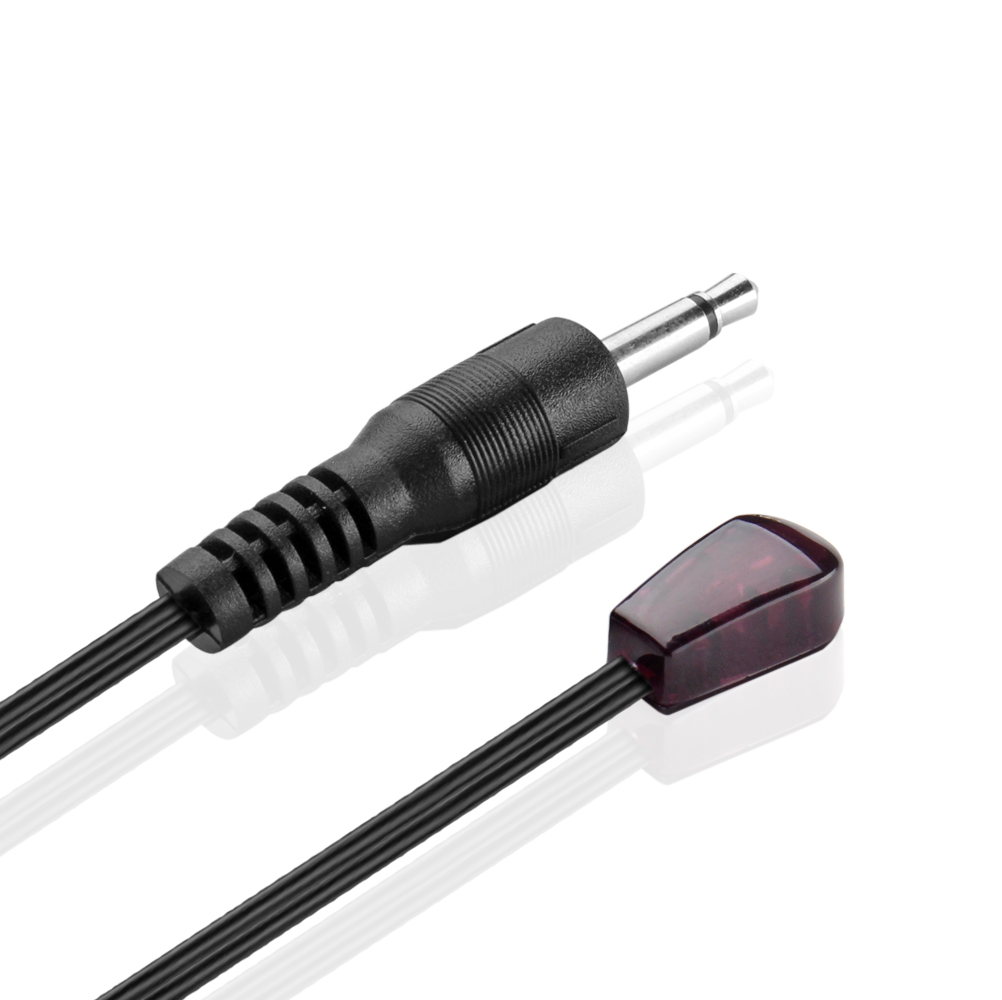






Introduction:
An IR extension cable is a thin cable with an IR emitter(s) on the end. It allows you to emit IR signals to a location that the your remote control or IR repeater system block can’t reach. You can position an emitter in otherwise difficult-to-access spaces and work around things like media cabinets, decorations, and so on.These small emitters have a self-adhesive pad that allow it to be stuck directly to the IR sensor window of your AV device, or can be used as a flood for multiple devices when properly mounted. Direct connection the device will always provide you the best performance.
Feature:
- Passes IR communication: Used with an IR Repeater kit to control a device; Extend remote control ability to any room in the house
- Sticks directly onto the AV equipment; One emitter on a single plug
- Adhesive backing allows the emitter to be attached to the IR eye of a device
- Single head allow you to control one piece of equipment for each IR output
- For use with IR extender extension system, Xbox One, IR Connecting Blocks and Home Automation controllers
- The mini stick-on emitter includes a 10 ft cable between the emitter heads and the mini-plug
- Allows you to control A/V component by the existing IR controller, such as amplifier, cable box, HD DVR, stereo receiver, Satellite TV receiver, CD player, DVD player, Bluray player or other components which are controlled by IR signal
Specification:
- It connects using a 3.5mm jack (similar to a pair of standard headphones)
- It is an IR transmitter, not a receiver
- Two conductors on the the 3.5 mm jack
- Length: 10 Feet
- XBox One installation:
- You can install this IR extension cable with Xbox One in a few simple steps:
- 1. Connect your IR extension cable to the IR port on the back of the Xbox One
- 2. Position the emitters near the devices you want to control. These may be designed to fit under the device near the IR window, or they may be sticky and adhere directly to the IR window
- 3. Test to make sure you can control the device. Reposition the emitters if necessary
Package Content:
- 1x Signle 1 Eye Dual Infrared 3.5MM Remote Control Extender Emitter Cable Wire