
DC12V Fan Temperature Control Speed Controller Module 2-Wire with Probe Cable
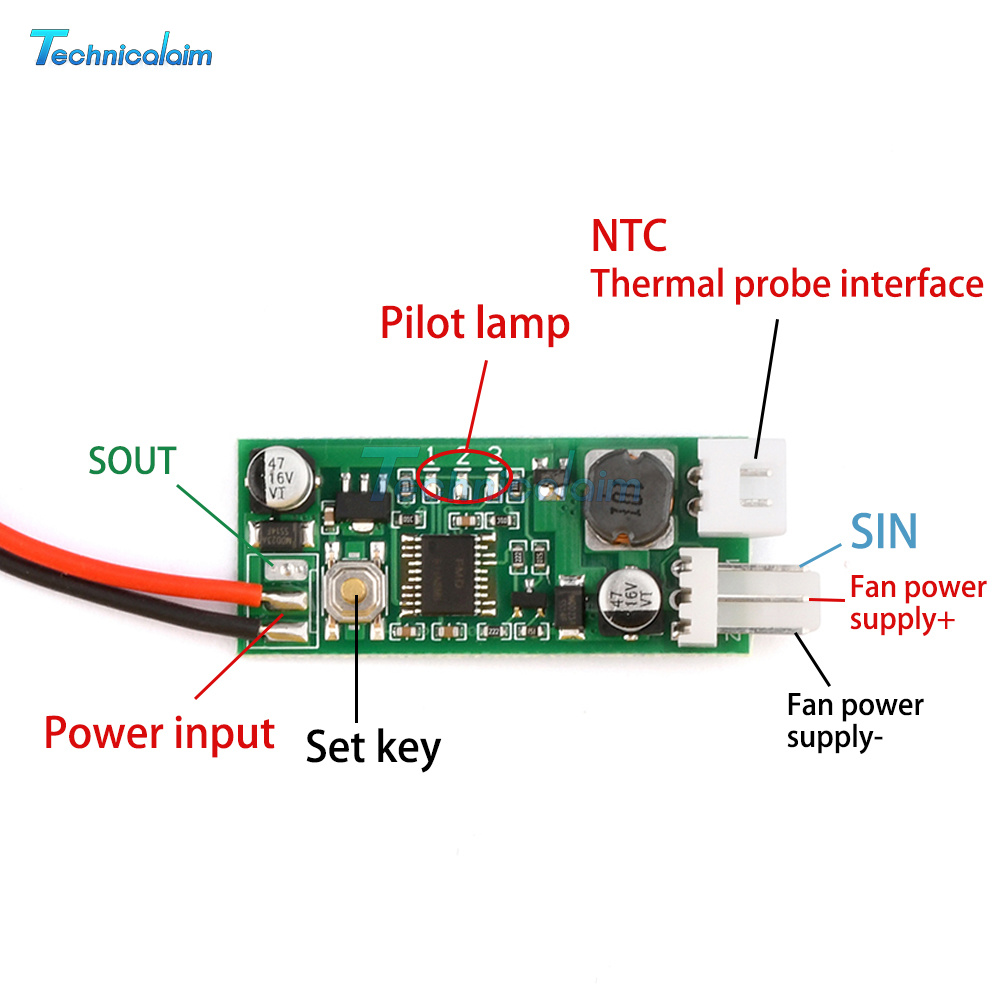
1.The product is made of high quality material, quality is guaranteed
2.This is a DC12V 2-3 wire fan temperature control speed module, support manual automatic integrated control
3. Output no pulse, no noise, no burning of the fan, can shut down the fan
4.MCU control Precise, settings can be automatically saved, up to 49 kinds of temperature control temperature zone combinations, three kinds of work strategy.
5. The product can be used for DC12V current is not greater than 0.8A fan
Product parameters:
Operating voltage: DC12V, can work in the range of 9-14V
Fan interface: 2510-3P elbow (pin spacing 2.54mm)
Fan current: 0.8A or less
Protection: input reverse connection protection (note that there is no output overload protection, the output should not be shorted or overloaded)
Driver output range: 5% -100, some fans may not turn when the low output, please modulate the fan can start the position of use
Operating temperature: -20 ℃ to 60 ℃
Temperature probe parameters: NTC 50K B = 3950
Probe temperature resistance: small black head 120 ℃, 110 ℃ circular probe
Board size: 43mm * 18mm * 9mm (excluding the outstretched interface), fan interface out 8mm
Setting parameters factory default: low speed 20%, acceleration temperature 30 ℃, acceleration width 5 ℃, not shut down the output. This temperature setting with the palm of your hand to hold the thermal probe after a while will accelerate, the probe clip such as into the armpit in general within 2 minutes will reach full speed.
Product categorization instructions:
Input line: red and black power cord is only welding 12V positive and negative power cord header, as a general use. Three-wire connector is with a 2510-3P plug for some motherboards three-wire fan port speed detection, large 4P interface to facilitate power from the chassis power supply.
Temperature probe: small black head line short head, low heat capacity, suitable for testing the narrow space and air temperature, relatively fast response, circular probe is encapsulated in a ring inside the metal head, ring diameter of 4.2mm, suitable for mounting with screws on the surface of the radiator or other heat-generating objects.
The controller is designed for manual control and automatic temperature control in combination with each other:
1. Purely manual when no temperature probe is installed: click/double-click (don't double-click too fast) button to raise/lower the gear . Each time you change the gear to continue to run 20 seconds after the automatic storage of the gear, 20 seconds within the No. 2 indicator will flash rapidly (at this time the temperature control is invalid), when the stop flashing rapidly means that the gear has been stored. When it is in the position that it can't continue to increase / can't continue to decrease, No.3 / No.1 indicator light will be always on.
2. After installing the temperature probe, then the speed of manual speed for the initial low speed (bottom line speed), when the temperature exceeds the acceleration temperature, the fan speed with the temperature increases smoothly accelerate, when the temperature reaches and exceeds the acceleration temperature and acceleration of the width of the sum (that is, the full-speed temperature), the fan at full speed.
Normal operation: single-click button bottom line output increased by 5%, double-click button bottom line output decreased by 5%, change the value after running for 20 seconds, to be in the middle of the indicator light stops flashing automatically save the parameters. Enter the temperature control setting by long press the key.
Temperature control setting state: accelerated temperature setting (slow flash) by single-click double-click respectively lifting and lowering the set value, long press into the accelerated width setting.
Accelerated width setting (fast flash) also double-click to change the value and long-press to save and exit the temperature setting.
Note: If there is no operation for 20 seconds in the setting state, it will automatically exit the setting without saving the parameters.
Fan shutdown strategy setting:
First of all, power off and remove the fan, press and hold the set button to energize the controller, keep the set button always pressed (about 3 seconds), until the three lights at the same time into a double blinking state, release the button, the indicator becomes a single light double blinking, that is, on behalf of entering the mode setting state. The controller is divided into three working modes, corresponding to 1, 2, 3 lights double flash, by short press button to switch, set and long press button to save and exit the setting mode and automatically return to the normal working state. The three working modes are as follows:
1. No shutdown output.
2. Shut down the output when it is lower than 2 degrees Celsius of the accelerating temperature.
3. Shut down the output when it is lower than 5 degrees Celsius of the acceleration temperature.
Note that the fan shutdown strategy is controlled in hysteresis mode, which effectively prevents the fan from repeatedly switching on and off near the critical point. For example, after the above setting, the fan will be activated when the temperature reaches 35 degrees Celsius, and shut down when the temperature drops below 30 degrees Celsius.
Usage Tip:
Since most fans can run but not start at low output, when setting the minimum speed for temperature control, you should first set it to the lowest and stop the fan with your hand, and then step by step, adjust the output up until the fan starts normally in the gear, and don't go lower than that after the actual setting, otherwise the fan may not start at low speed.
Speed control module X1
Probe cable X1
1.We only ship to the confirmed address provided by eBay. please make sure your ebay address is 100% matches the address you would like us to ship to. If not, please let us know before we sent you the package, or we will not be responsible for any loss. hope you could understand.
2.Orders will be processed instantly and dispatched within 1-2 business days except hoilday, so we do NOT accept any email/message note after you place orders.
3.All package need to wait 30 days,Please take care it.Less than 30 days,we can't take a refund.
1.We greatly appreciate your POSITIVE feedback. Please do NOT leave negative feedback without asking for help.
2.Please DON'T leave negative or neutral feedback if you haven't received item in 30 days, because we have mentioned the shipping time repeatedly.
1.We accept PayPal payment ONLY, and must be received within 5 days from the date of purchase.
2. It is easy and safe for you to pay by credit cards, debit cards, bank transfers and PayPal account balances.
3.Buyers are responsible for import duties,custom fees and taxes, if any, please check your country.
1.We believe our items are so outstanding. We are convinced you will be happy with your Purchase.
2. If you do not satisfy with our items. Please simply return to us within 30 Days in original condition. Just pay for the returned postage. Then we can issue full refund or resend the item to you after the returned item arrived at our warehouse.
3. Please include your eBay ID and item number with any email requests.
1. If you have any questions, please feel free to email our service specialists.
2.Just contact us using the " Ask the seller a question" link on eBay.
3.Our aim is to provide Top Level Customer Service, normally so we will try our best to solve any problem.


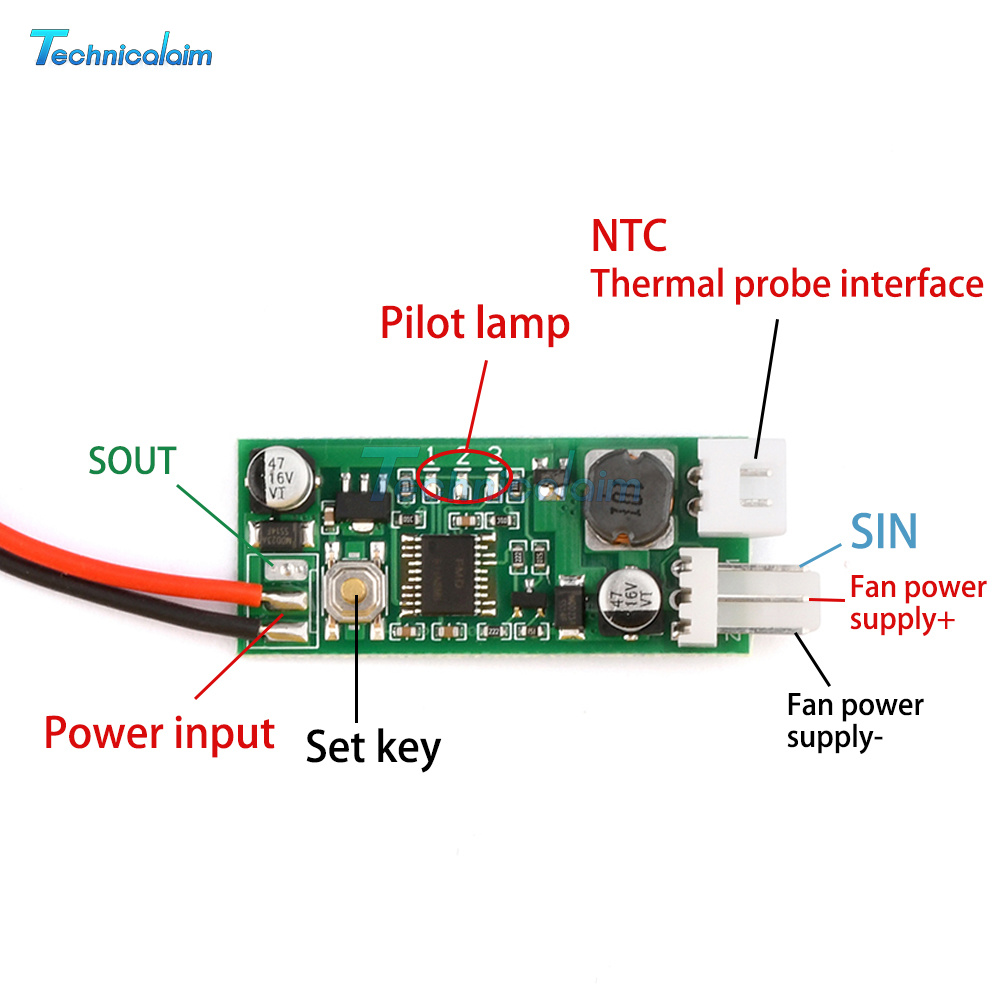

1.The product is made of high quality material, quality is guaranteed
2.This is a DC12V 2-3 wire fan temperature control speed module, support manual automatic integrated control
3. Output no pulse, no noise, no burning of the fan, can shut down the fan
4.MCU control Precise, settings can be automatically saved, up to 49 kinds of temperature control temperature zone combinations, three kinds of work strategy.
5. The product can be used for DC12V current is not greater than 0.8A fan
Product parameters:
Operating voltage: DC12V, can work in the range of 9-14V
Fan interface: 2510-3P elbow (pin spacing 2.54mm)
Fan current: 0.8A or less
Protection: input reverse connection protection (note that there is no output overload protection, the output should not be shorted or overloaded)
Driver output range: 5% -100, some fans may not turn when the low output, please modulate the fan can start the position of use
Operating temperature: -20 ℃ to 60 ℃
Temperature probe parameters: NTC 50K B = 3950
Probe temperature resistance: small black head 120 ℃, 110 ℃ circular probe
Board size: 43mm * 18mm * 9mm (excluding the outstretched interface), fan interface out 8mm
Setting parameters factory default: low speed 20%, acceleration temperature 30 ℃, acceleration width 5 ℃, not shut down the output. This temperature setting with the palm of your hand to hold the thermal probe after a while will accelerate, the probe clip such as into the armpit in general within 2 minutes will reach full speed.
Product categorization instructions:
Input line: red and black power cord is only welding 12V positive and negative power cord header, as a general use. Three-wire connector is with a 2510-3P plug for some motherboards three-wire fan port speed detection, large 4P interface to facilitate power from the chassis power supply.
Temperature probe: small black head line short head, low heat capacity, suitable for testing the narrow space and air temperature, relatively fast response, circular probe is encapsulated in a ring inside the metal head, ring diameter of 4.2mm, suitable for mounting with screws on the surface of the radiator or other heat-generating objects.
The controller is designed for manual control and automatic temperature control in combination with each other:
1. Purely manual when no temperature probe is installed: click/double-click (don't double-click too fast) button to raise/lower the gear . Each time you change the gear to continue to run 20 seconds after the automatic storage of the gear, 20 seconds within the No. 2 indicator will flash rapidly (at this time the temperature control is invalid), when the stop flashing rapidly means that the gear has been stored. When it is in the position that it can't continue to increase / can't continue to decrease, No.3 / No.1 indicator light will be always on.
2. After installing the temperature probe, then the speed of manual speed for the initial low speed (bottom line speed), when the temperature exceeds the acceleration temperature, the fan speed with the temperature increases smoothly accelerate, when the temperature reaches and exceeds the acceleration temperature and acceleration of the width of the sum (that is, the full-speed temperature), the fan at full speed.
Normal operation: single-click button bottom line output increased by 5%, double-click button bottom line output decreased by 5%, change the value after running for 20 seconds, to be in the middle of the indicator light stops flashing automatically save the parameters. Enter the temperature control setting by long press the key.
Temperature control setting state: accelerated temperature setting (slow flash) by single-click double-click respectively lifting and lowering the set value, long press into the accelerated width setting.
Accelerated width setting (fast flash) also double-click to change the value and long-press to save and exit the temperature setting.
Note: If there is no operation for 20 seconds in the setting state, it will automatically exit the setting without saving the parameters.
Fan shutdown strategy setting:
First of all, power off and remove the fan, press and hold the set button to energize the controller, keep the set button always pressed (about 3 seconds), until the three lights at the same time into a double blinking state, release the button, the indicator becomes a single light double blinking, that is, on behalf of entering the mode setting state. The controller is divided into three working modes, corresponding to 1, 2, 3 lights double flash, by short press button to switch, set and long press button to save and exit the setting mode and automatically return to the normal working state. The three working modes are as follows:
1. No shutdown output.
2. Shut down the output when it is lower than 2 degrees Celsius of the accelerating temperature.
3. Shut down the output when it is lower than 5 degrees Celsius of the acceleration temperature.
Note that the fan shutdown strategy is controlled in hysteresis mode, which effectively prevents the fan from repeatedly switching on and off near the critical point. For example, after the above setting, the fan will be activated when the temperature reaches 35 degrees Celsius, and shut down when the temperature drops below 30 degrees Celsius.
Usage Tip:
Since most fans can run but not start at low output, when setting the minimum speed for temperature control, you should first set it to the lowest and stop the fan with your hand, and then step by step, adjust the output up until the fan starts normally in the gear, and don't go lower than that after the actual setting, otherwise the fan may not start at low speed.
Speed control module X1
Probe cable X1



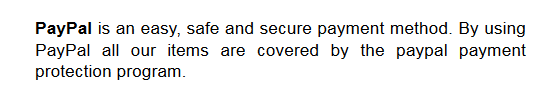

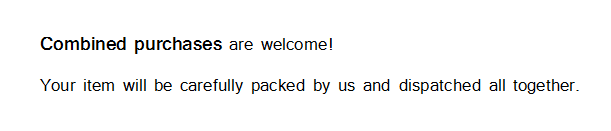
1.We only ship to the confirmed address provided by eBay. please make sure your ebay address is 100% matches the address you would like us to ship to. If not, please let us know before we sent you the package, or we will not be responsible for any loss. hope you could understand.
2.Orders will be processed instantly and dispatched within 1-2 business days except hoilday, so we do NOT accept any email/message note after you place orders.
3.All package need to wait 30 days,Please take care it.Less than 30 days,we can't take a refund.
1.We greatly appreciate your POSITIVE feedback. Please do NOT leave negative feedback without asking for help.
2.Please DON'T leave negative or neutral feedback if you haven't received item in 30 days, because we have mentioned the shipping time repeatedly.
1.We accept PayPal payment ONLY, and must be received within 5 days from the date of purchase.
2. It is easy and safe for you to pay by credit cards, debit cards, bank transfers and PayPal account balances.
3.Buyers are responsible for import duties,custom fees and taxes, if any, please check your country.
1.We believe our items are so outstanding. We are convinced you will be happy with your Purchase.
2. If you do not satisfy with our items. Please simply return to us within 30 Days in original condition. Just pay for the returned postage. Then we can issue full refund or resend the item to you after the returned item arrived at our warehouse.
3. Please include your eBay ID and item number with any email requests.
1. If you have any questions, please feel free to email our service specialists.
2.Just contact us using the " Ask the seller a question" link on eBay.
3.Our aim is to provide Top Level Customer Service, normally so we will try our best to solve any problem.
Am 26.07.2023 hat der Verkäufer die folgenden Angaben hinzugefügt: