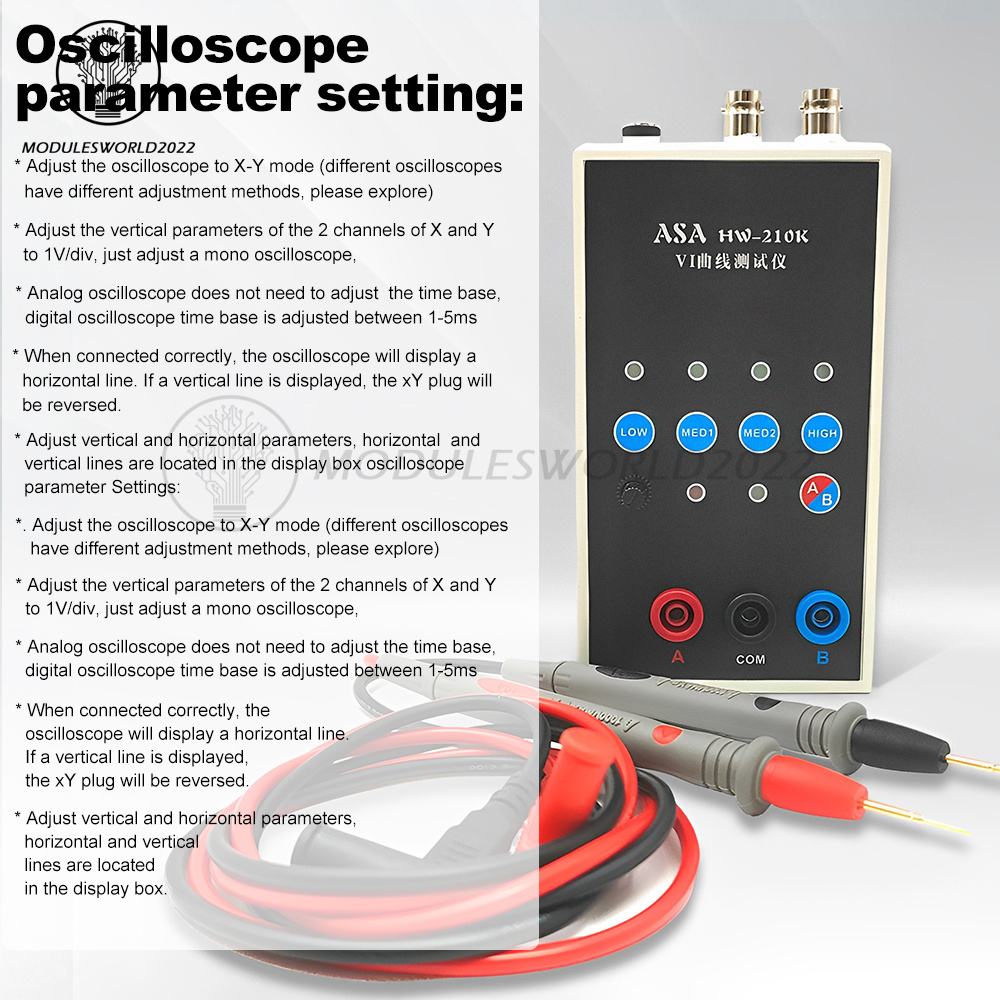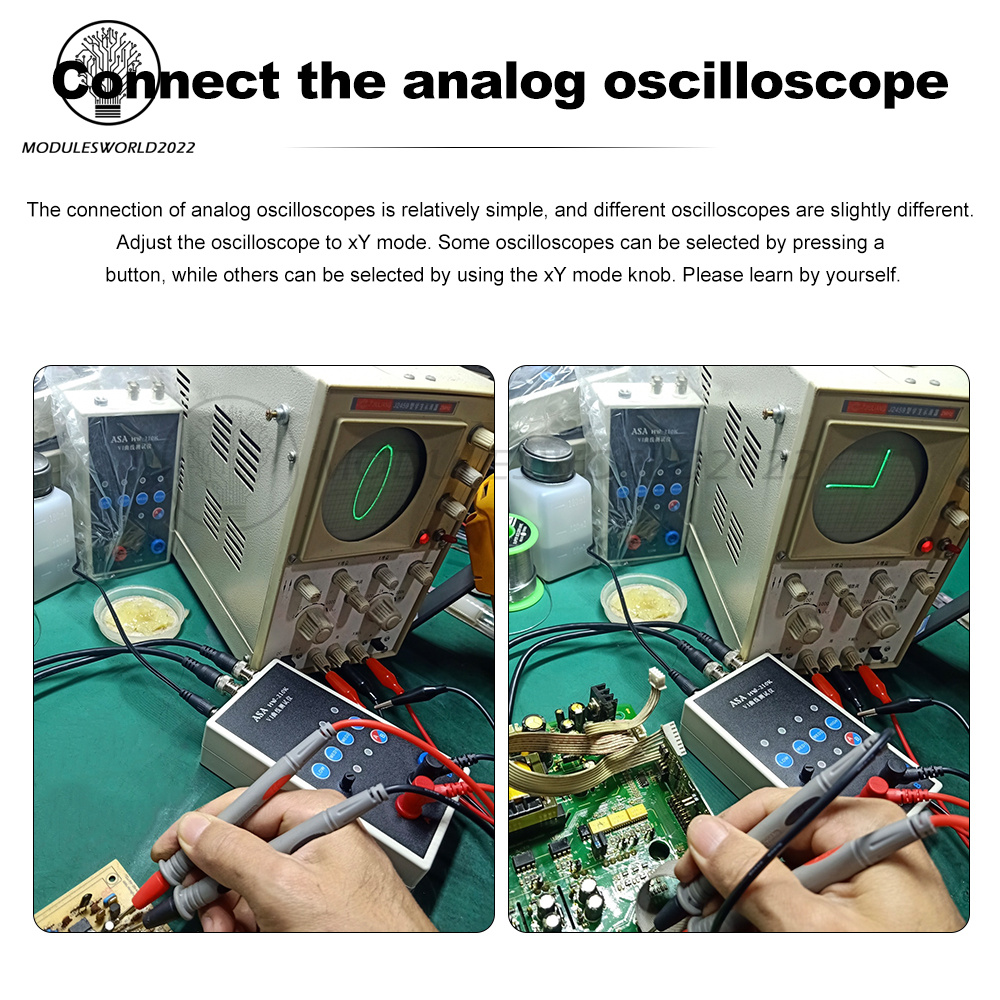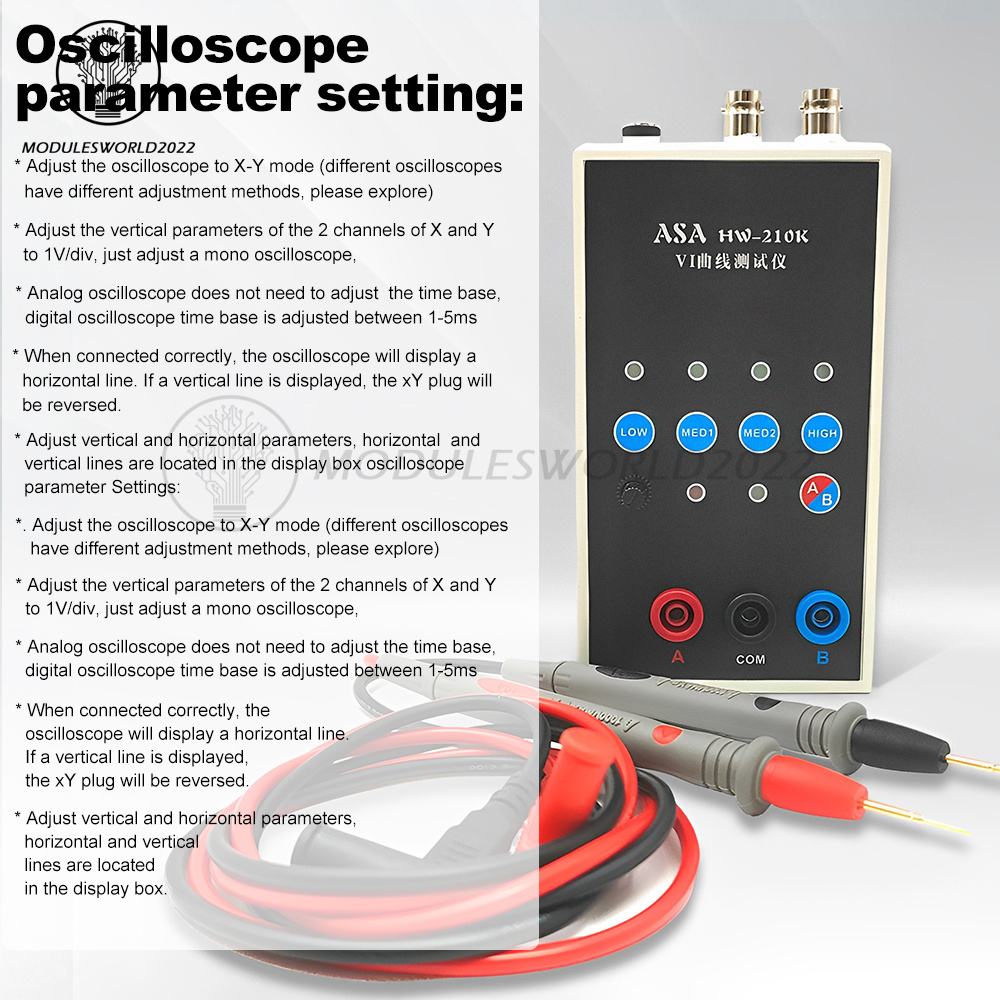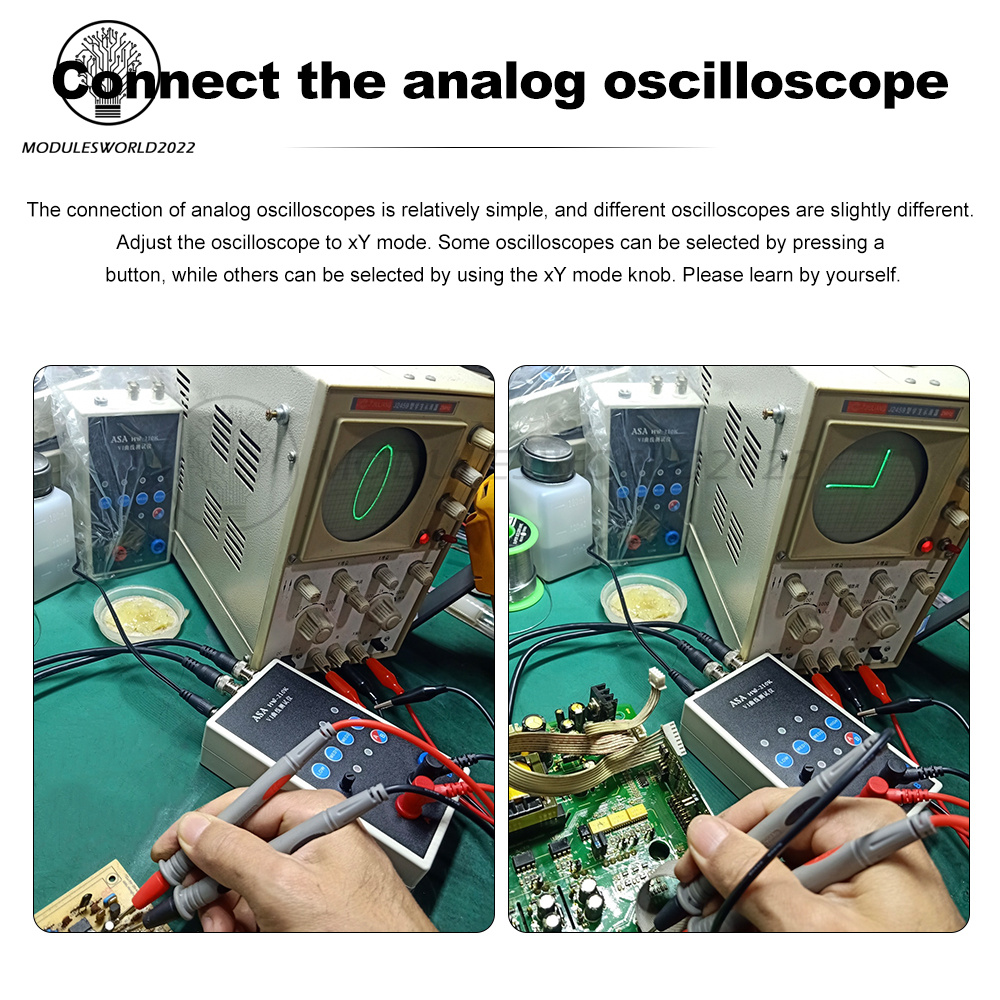Feature :
1.4 test frequencies can be used when connected to an oscilloscope, both analog and digital oscilloscopes can be used
2. Dual signal input, alternating display
3.4 gear frequency, adjustable AC speed
4. Click on single channel/alternating display
5. When testing the circuit board online, do not charge the circuit board. If there are large capacitors on the circuit board, please discharge the capacitors first, otherwise it is easy to burn out the VI test board.
Product parameters:
Color: Gray
Material: Plastic
Power supply: 24V DC (shipped without power adapter, please prepare yourself)
How to use:
Oscilloscope parameter settings:
*Adjust the oscilloscope to X-Y mode (different oscilloscopes have different adjustment methods, please explore on your own)
*Adjust the vertical parameters of the two channels of X and Y to 1V/div, just by adjusting one mono oscilloscope,
*Analog oscilloscopes do not need to adjust the time base, while digital oscilloscopes adjust the time base between 1-5ms
*After the connection is correct, the oscilloscope will display a horizontal line. If a vertical line is displayed, the xY plug will be reversed.
*Adjust the vertical and horizontal parameters, with the horizontal and vertical lines located in the display box.
Method for connecting an analog oscilloscope:
The connection of analog oscilloscopes is relatively simple, and different oscilloscopes may vary slightly.
Adjust the oscilloscope to xY mode. Some oscilloscopes can be selected by pressing a button, while others can be selected through the xY mode knob. Please learn on your own.
Connect the BNC cable to the oscilloscope and power it on. Usually, a horizontal line will be displayed. Adjust the xY vertical channel parameter, about 1V/div, and then adjust the x Y attenuation so that the horizontal line is in the display box. It can also pass the VI test version. The upper x attenuation potentiometer can help adjust the length of the horizontal line. If the test pen is short circuited, a vertical line will be displayed under normal circumstances. If the vertical line is too long or too short, you need to adjust the Y channel parameters to make the vertical line appear in the display box. Half a grid or 1 grid at the edge is better. If the horizontal and vertical lines are normal, normal measurement values can be entered.
How to connect a digital oscilloscope:
For a digital oscilloscope, enter the xY mode through the menu or keys. Adjust the two channels of xY to 1V/div, and the monorail oscilloscope only needs to adjust the Y channel. Adjust the time base to 1-5 milliseconds. The xY channel selects DC coupling and has a attenuation of 1x.
When the oscilloscope is not connected, the screen should be highlighted. Adjust the horizontal and vertical directions to center the highlight. Connect the VI tester. Usually, it should be a horizontal line. Adjust the 103 potentiometer at the top of the VI board to form a horizontal line in the display box, to half a grid or one grid at the edge
A good short-circuit test lead, at which point the display should be a vertical line. Adjust the Y channel parameters so that the vertical line is located in the display box. So far, debugging has basically ended.
Do not charge the circuit board when testing it online. If there is a large capacitor on the circuit board, please discharge the capacitor first, otherwise it is easy to burn out the VI test board.