Mini Camera Watch 1080P HD DV Bodycam Digital Voice Video Body Camera Sound Recorder Small Recording Device
- Package:
- Mini camera*1
- Data cable*1
- User Manual*1
-
Functional description:
- 1、This is a watch that is also an camera and an HD tape recorder.
- 2、Easy to use. One-click voice recording、One-click video recording
- 3、Built-in sttwunake intelligent noise reduction chip. DSP+acoustic technology automatically separates the noise and sound waves in different environments to record the true sound quality.
- 4、Save files automatically when power is lost. Prevent your data loss. When the recorder system detects that the battery is low, the file is automatically saved and then shut down
- 5、Computer connection and mobile phone connection (mobile phone connection only supports Android)
- Support Android mobile phone OTG connection, can play recordings on mobile phones, view upload management files at any time (only for Android phones)
- 6、Size:5.6cm x 1.4cm x 2.6cm. 27cm in total length.



One-click recording, easy to use


Smart Screen Display
Standby state:This state only shows the time.
Power on state:In this state, sttwunake camera can take pictures/record video /record sound.

1080P HD
Motion anti-shake technology to help you record every moment
1080P HD
Wide angle
Motion anti-shake

Built-in Intelligent Noise Reduction Chip
DSP+acoustic technology automatically separates the noise and sound waves in different
environments to record the true sound quality.
Record sound source
Intelligent noise reduction
Wave noise reduction
HD audio

Save Files Automatically When Power Is Lost
Prevent your data loss
When the recorder system detects that the battery is low, the file is automatically saved and then shut down
Low Battery
Save Document
Smart Power Off

Anti-shake and anti-sweat
Sports anti-shake and anti-sweat, even if there is a lot of sweat or rainy days,
it will not be affected when it is worn in foggy days

OTG mobile phone connection
Connect the camera to an Android phone through the OTG adapter,
and you can play or delete files in the camera on your phone easily and conveniently
(this feature only supports Android phones).

27cm in total length
Dial size
5.6cm x 1.4cm x 2.6cm

Product Specification
USB
RESET
REC
VIDEO
TIME

product informat ion
8GB Store about 50 minutes of video files
16GB Store about 100 minutes of video files
32GB Store about 180 minutes of video files
64GB Store about 360 minutes of video files
128GB Store about 720 minutes of video files
Product Size Strap 27cm/Dial (2. 6cm x 5. 6cm x 1. 4cm) Product we ight About 34g

When the camera is off, press and hold the TIME button to turn on. If there is no operation within 15 seconds, the screen will automatically turn off.

Short press the TIME button and the "power" sign will appear, and at this time long press the TIME button to turn off.

On the time screen, short press the VIDEO button,wait about 2 seconds,a "red heart" will appear at the bottom of the screen to enter the standby mode

Short press the VIDEO button again to become two "red hearts". At this time, the device starts recording video

and short press the VIDEO button again to save the video. Enter a "red heart" standby interface.

On the time screen, short press the VIDEO button,wait about 2 seconds,a "red heart" will appear at the bottom of the screen to enter the standby mode

In the standby state, short press the REC button, the screen will display "three red hearts" and enter the recording state;

short press the REC button again to save the current recording file, the "red hearts" will change from 3 to 1, and enter the standby state.

If the device crashes during video recording, insert a pin or other object into the hole, and click the button to reset.
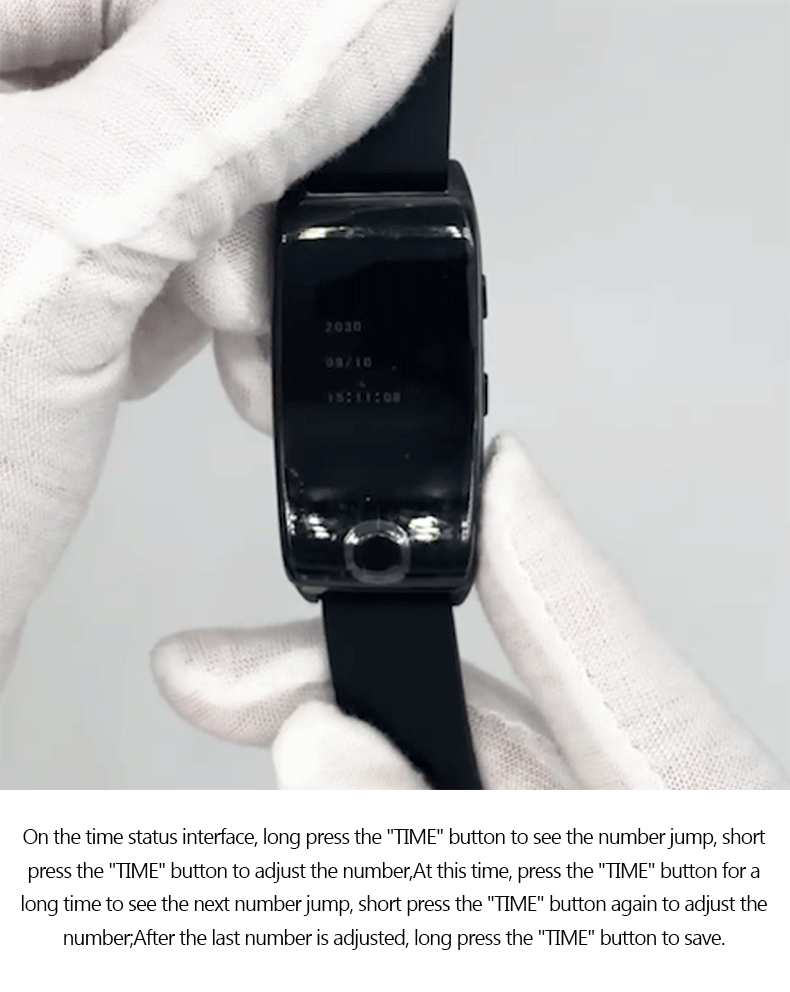
On the time status interface, long press the "TIME" button to see the number jump, short press the "TIME" button to adjust the number,At this time, press the "TIME" button for a long time to see the next number jump, short press the "TIME" button again to adjust the number;After the last number is adjusted, long press the "TIME" button to save.

Connect the camera to the computer via a data cable,during the charging process, short press the "VIDEO" button and the computer will display the removable disk. Enter the device disk to view audio or video files
