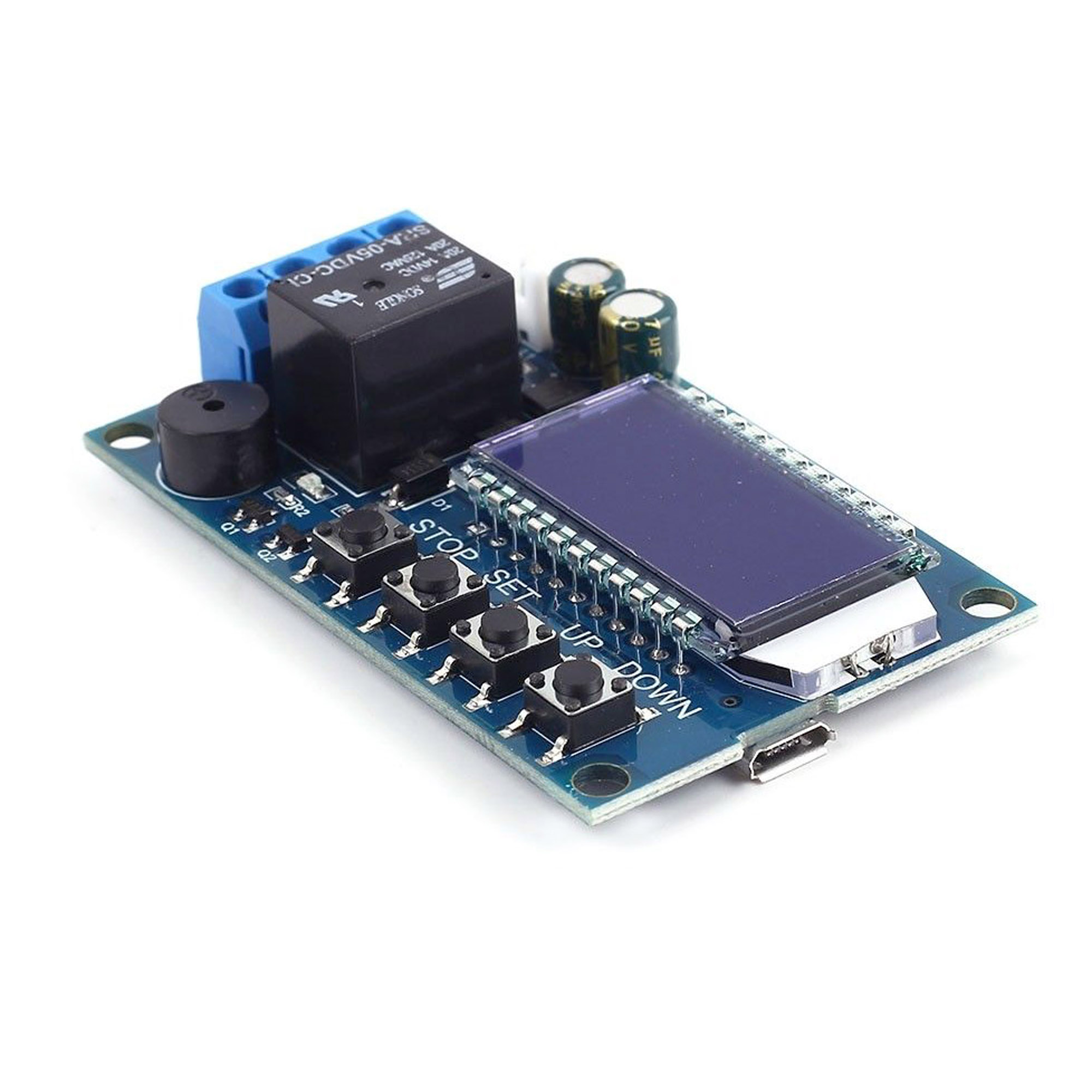
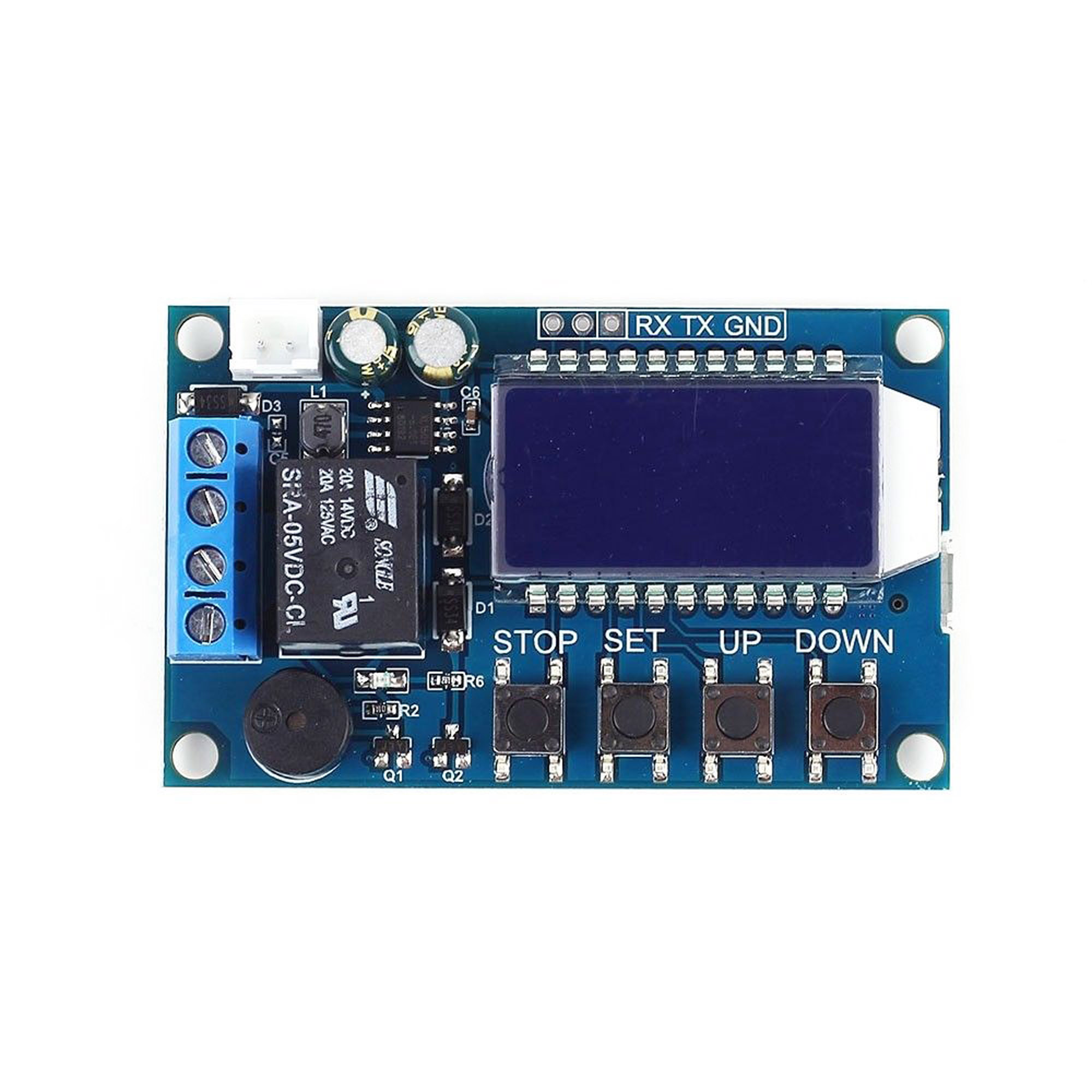
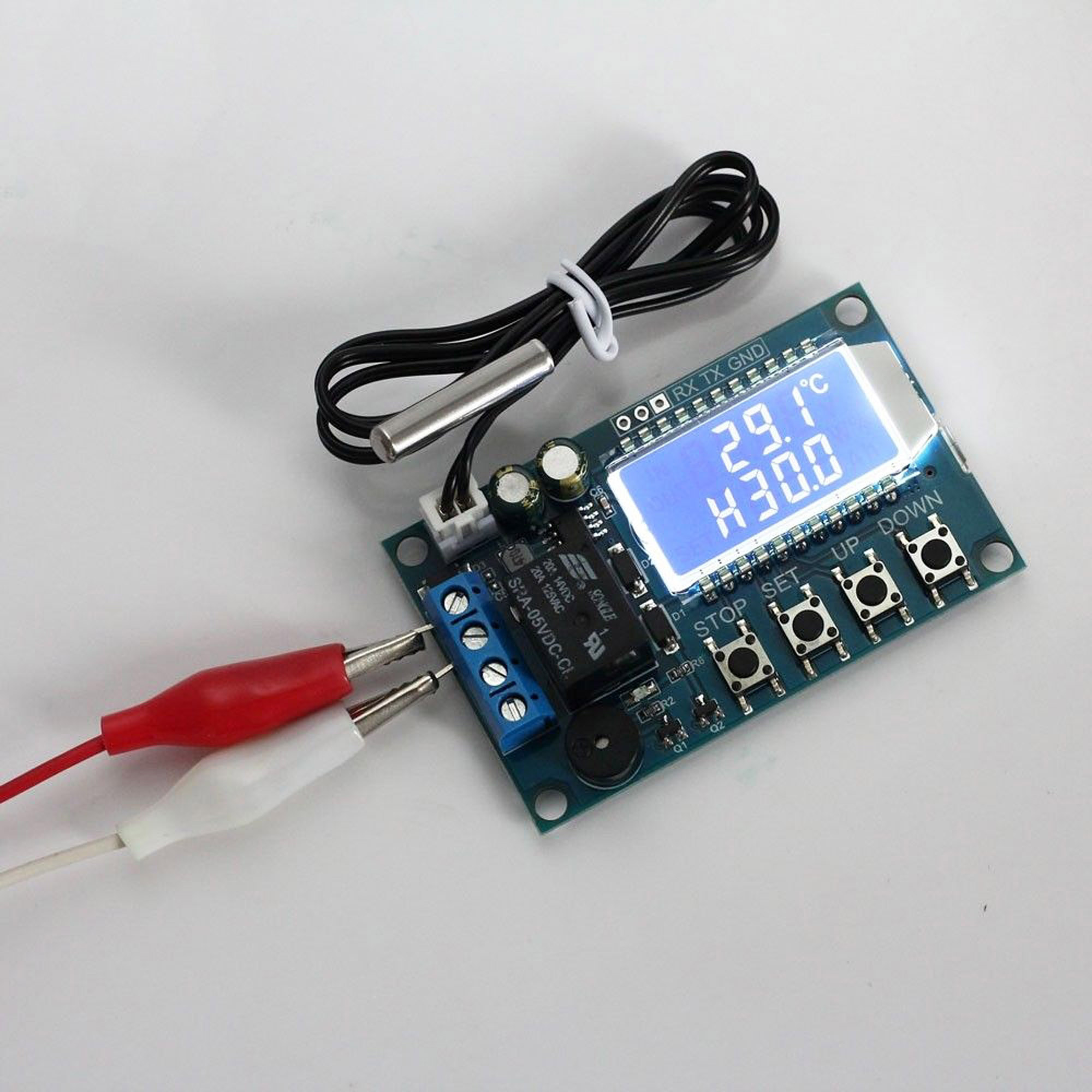
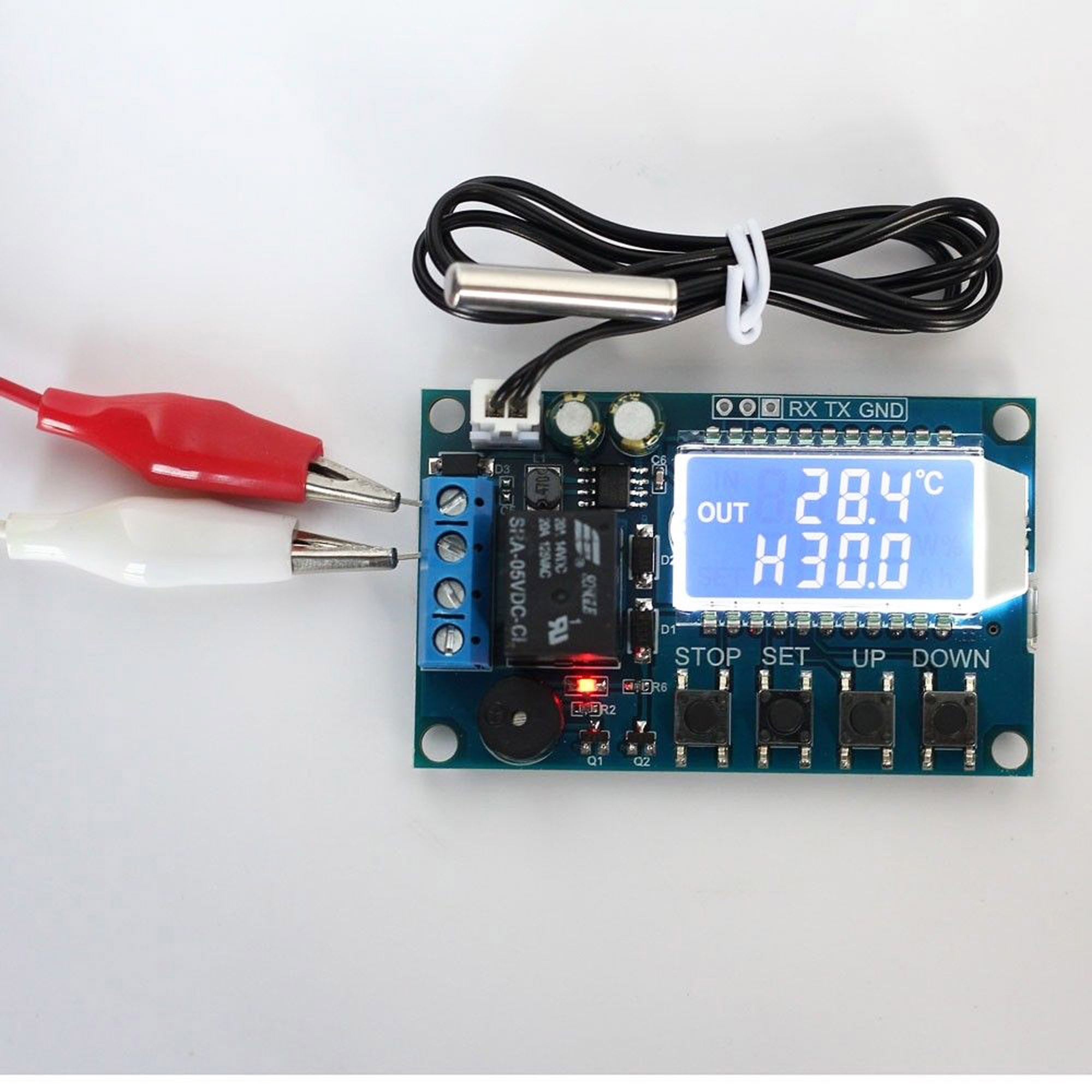
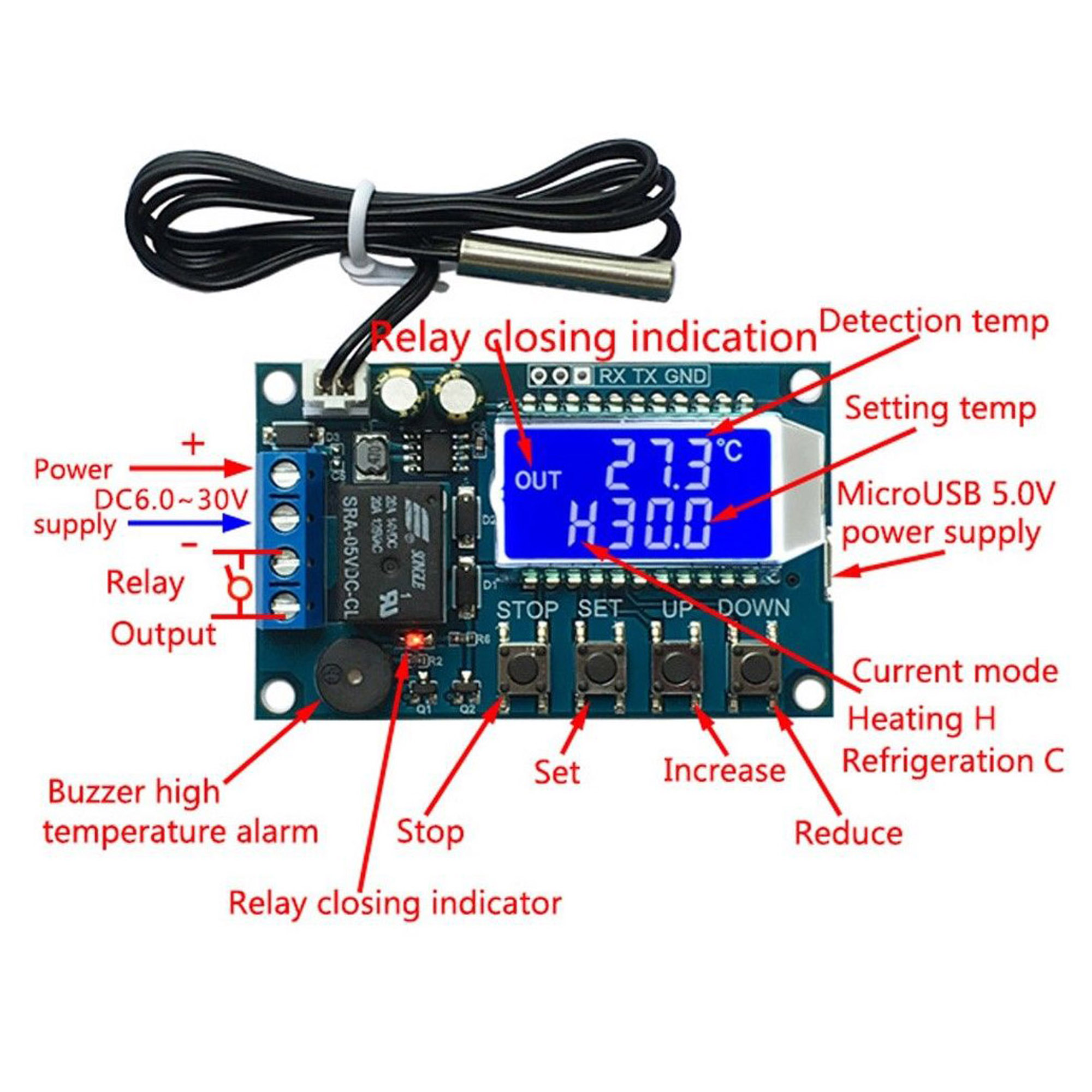

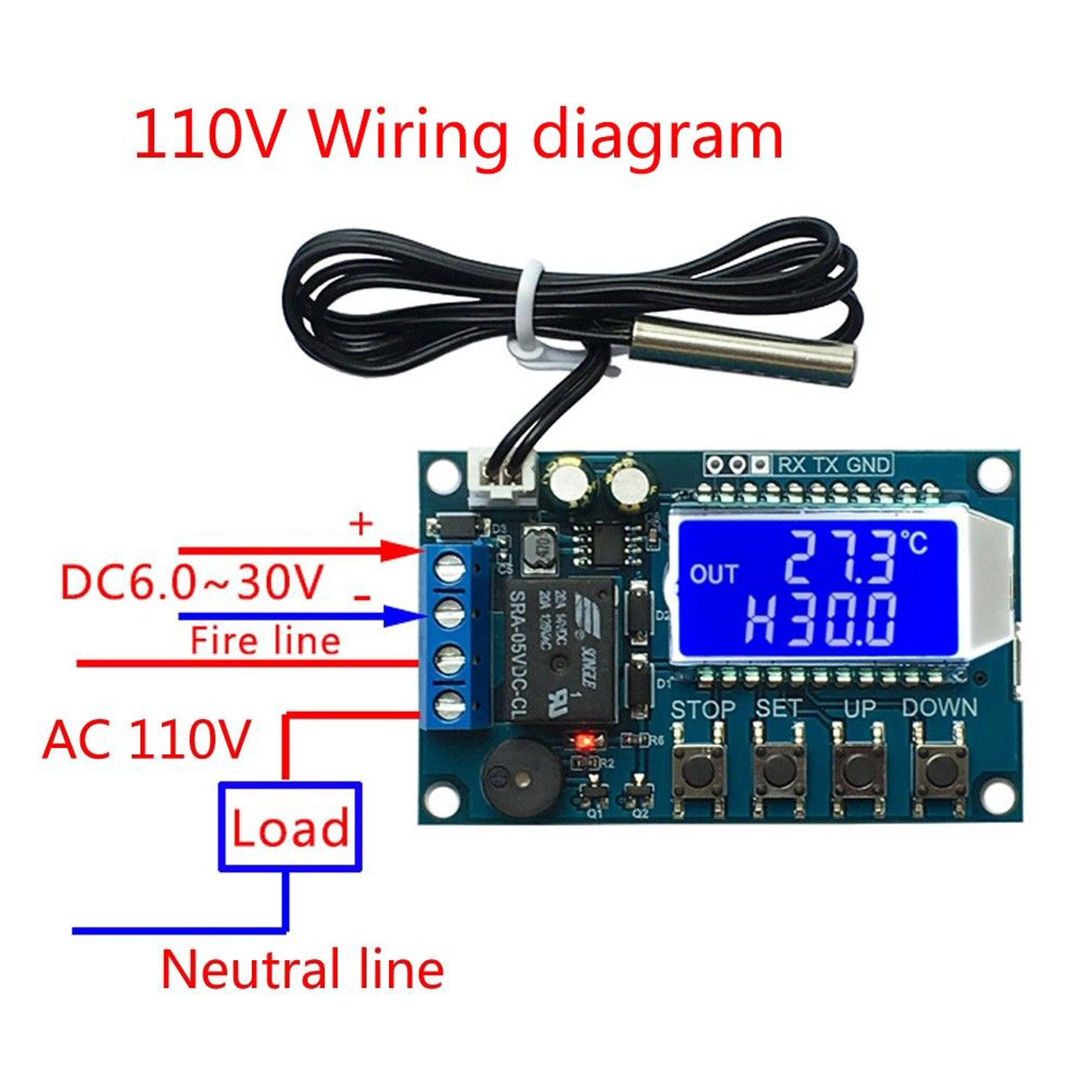


1.Description:
It is a digital temperature controller module.LCD display, very clear, easy to use, powerful.It can be widely used at Smart home,Industrial control,Automatic irrigation,Indoor ventilation.Protection equipment.
2.Features:
1>.LCD display;
2>.Power-down memory function;
3>.Emergency stop function;
4>.Real-time display temperature;
5>.Automatically save parameters;
6>.Support UART Set;
7>.High temperature buzzer alarm;
8>.Work status indicator;
9>.Wide range of delay start times
3.Parameters :
1>.Product Name:Digital Temperature Controller
2>.Product Number:XY-T01
3>.Working Voltage:DC 6V-30V or 5V Micro USB
4>.Control Load Current:10A(Max)
5>.LCD refresh rate:0.5 second
6>.Temperature Sensor:NTC-10K B3950
7>.Test temperature: -50~110℃
8>.Control precision:0.1℃
9>.Sensor length: 0.5 meter
10>.Sensor probe specifications:4*30mm Stainless steel
11>.Physical dimension:68*42*21mm
4.Work Mode:
1>.’ H ’: Heating mode.
Relay will turn ON and the heating device starts to work when Current Temperature Value is less than Setting Temperature Value - Return Temperature Value.
Relay will turn OFF and the heating device stops to work when Current Temperature Value is more than Setting Temperature Value.
2>.’ C ’: Cooling mode.
Relay will turn ON and the cooling device starts to work when Current Temperature Value is more than Setting Temperature Value + Return Temperature Value.
Relay will turn OFF and the cooling device stops to work when Current Temperature Value is less than Setting Temperature Value.
3>.’ OPH ’: ON/OFF delayed start.
The system starts timing 'T' when a normal heating or cooling operation is completed.The system will begin the next round of heating or cooling only after 'T'>'OPH'.
4>.’ OFE ’: Temperature correction function(-10.0~10.0℃).
If the module works for a long time, there may be deviations. Corrected by this function.
Actual Temperature Value = Current Temperature Value + Calibration Value.
5>.’ ALA ’: Set high temperature alarm.
Module will turn on the sound and light alarm and relay will OFF at the same time when Current Temperature Value is more than Set Alarm Temperature Value.Any button to stop the sound and light alarm.
5.Additional Features:
1>. Set or read data by UART.
The parameters such as start temperature, stop temperature, temperature correction, etc. can be set through the UART.
2>.Temperature real-time reporting.
The module transmits the detected temperature to the terminal through the UART at intervals of 1 s to facilitate data acquisition if the temperature reporting function is turned on.
3>.Relay enable (default on).
If the relay enable is turned off, the relay remains off.
That is, the output state will never change, no matter what the measured temperature is.
4>.Reset.
Press button ‘STOP’ and ‘SET’ for more than 3second at the same time to restore the factory settings.
6.Set Parameter :
Long press:keep press button for more than 3second.
1>.Set Working mode/Setting temperature/Return Temperature Value
1.1>.Short press button 'SET' and enter the quick setting interface;
1.2>.Switch the parameters that need to be set for Working mode/Setting temperature/Return Temperature Value by short press button 'SET'.
1.3>.Modify the parameter value by button 'UP' or 'DOWN' after select parameter.Support short press/long press;
1.4>.Exit the quick setting interface and save the parameters by long press button 'SET' for 3second or continue 6S without any button operation.
NOTE:The Return Temperature Value display in the first line where the Current Temperature Value display position.
The Setting Temperature Value display in the second line after ‘H’ or ‘C’.
2>.Set OPH/OFE/ALA
2.1>.Long press button 'SET' and enter the parameter setting interface.
2.2>.Switch the parameters that need to be set for OPH/OFE/ALA by short press button 'SET'.
2.3>.Modify the parameter value by button 'UP' or 'DOWN' after select parameter.Support short press/long press;
2.4>.Exit the quick setting interface and save the parameters by long press button 'SET' for 3second or continue 6S without any button operation.
2.5>How to turn on the high temperature alarm ‘ALA’ (default off).Select ‘ALA’ interface,short press button ‘STOP’ to ON or OFF ‘ALA’.Set high temperature value by button ‘UP’ or ‘DOWN’ if turn ON ‘ALA’.If the high temperature alarm function is turned OFF, ‘ALA’ displays ‘----’ as a reminder.LCD will display ‘W’ if turn ON ‘ALA’.
2.6>.How to enable delayed start ‘ OPH ’(default off).Select ‘ OPH ’ interface,short press button ‘STOP’ to ON or OFF ‘ OPH ’.Set delay time value by button ‘UP’ or ‘DOWN’ if turn ON ‘ OPH ’.If the delayed star function is turned OFF, ‘ OPH ’ displays ‘----’ as a reminder.LCD will display ‘h’ in last line and last bit if turn ON delayed start.
7.UART communication and parameter settings
The system supports UART data upload and parameter setting functions (TTL level);
UART: 9600, 8, 1
|
NO. |
Command |
Function |
|
1 |
start |
Start temperature report |
|
2 |
stop |
Stop temperature report |
|
3 |
read |
Read setting parameters |
|
4 |
on |
Relay enable ON |
|
5 |
off |
Relay enable OFF |
|
6 |
S:XXX |
Setting temperature(-50~-01;00.0~99.9;100~110℃) |
|
7 |
B:XX.X |
Set Return Temperature Value (00.0~30.0℃) |
|
8 |
OFE:XX.X |
Temperature calibration (-10.0~10.0℃) |
|
9 |
ALA:XX.X |
Alarm temperature (-50.0~110.0℃) |
|
10 |
OPH:XXXX |
Delayed start time (0~9999minutes) |
8.Application:
1>. Smart home
2>. Industrial control
3>. Automatic irrigation
4>. Indoor ventilation
5>.Self-made thermostatic control box
6>.Equipment cabinet
7>.Air conditioning system
8>.Temperature control protection
9>.Refrigerator
10>.Freezer
11>.Water heater
12>.Hosts
13>.Hatch control
9.Package Listing:
1>.1pcs XY-T01 Digital Temperature Controller
2>.1pcs 0.5meter NTC-10K B3950 sensor
3>.4pcs White isolation seat
Product View






WE PROMISE YOU CAN GET THE ITEMS YOU PAID OR REFUND.
To USA: Send by e-package.
To other countries: Order more than $25, provide free tracking number. Order less than $25,customer can pay $2 to get a tracking number.
We located in the biggest electronic market in China--HQB(Shenzhen) ,Specialist in ICs over 10 years, we seek to establish long-term business relationships.
have ant question ,PLEASE DON’T HESITATE TO CONTACT US IMMEDIATEDLY,
we are always here to offer help .
We prefer PayPal .For purchasing multiple items , please contact us for a combined invoice .
generally we would like to receive payment thin 48 hours if .
2 business days after we received the payment . when you buy multiple items ,your shipping
cost will be combined with discount .
Store Categories
- Flight Control APM
- Arduino module
- ICs
- 3D Printer Accessories
- Battery
- Electronic Components & tool
- Meter
- Auto Parts & Accessories
- Fashion/Beauty
- Fashion/Health
- Motorcycles & Accessories
- Toys
- Module & Development Board
- Raspberry/Orange Pi
- Smart Electronics
- LED Light
- Solar Power
- Speaker
- USB Converter Cable
- Media Player
- HDMI
- Keyboard
- Bluetooth Receiver
- Power Banks
- DIY Kit
- Smart Switch
- PIR Sensor
- Flashlight
- Headset
- Memory
- Fingerprint Lock
- TV Box
- Wireless Devices
- Electric Charging tool
- Headphone
- Games Accessories
- Cables|Connectors|PCB|kits
- Dupont Wire
- Cooling fan
- Camera
- Alarm System
- Anti Lost Device
- Microphone
- Adapter
- USB Socket Converter
- Screen player
- Mobile Phone Accessories
- Smart Watch
- lighting control
- Game charger
- Microscopes
- Watering Timers & Controllers
- Clock
- humidifier
- projector
- Tracker
- Steam brush
- Translators
- Insect repeller
- Electronic scale
- Plant light
- Camera bag
- e-cigarette
- Sports & Outdoor
- Other
1.Description:
It is a digital temperature controller module.LCD display, very clear, easy to use, powerful.It can be widely used at Smart home,Industrial control,Automatic irrigation,Indoor ventilation.Protection equipment.
2.Features:
1>.LCD display;
2>.Power-down memory function;
3>.Emergency stop function;
4>.Real-time display temperature;
5>.Automatically save parameters;
6>.Support UART Set;
7>.High temperature buzzer alarm;
8>.Work status indicator;
9>.Wide range of delay start times
3.Parameters :
1>.Product Name:Digital Temperature Controller
2>.Product Number:XY-T01
3>.Working Voltage:DC 6V-30V or 5V Micro USB
4>.Control Load Current:10A(Max)
5>.LCD refresh rate:0.5 second
6>.Temperature Sensor:NTC-10K B3950
7>.Test temperature: -50~110℃
8>.Control precision:0.1℃
9>.Sensor length: 0.5 meter
10>.Sensor probe specifications:4*30mm Stainless steel
11>.Physical dimension:68*42*21mm
4.Work Mode:
1>.’ H ’: Heating mode.
Relay will turn ON and the heating device starts to work when Current Temperature Value is less than Setting Temperature Value - Return Temperature Value.
Relay will turn OFF and the heating device stops to work when Current Temperature Value is more than Setting Temperature Value.
2>.’ C ’: Cooling mode.
Relay will turn ON and the cooling device starts to work when Current Temperature Value is more than Setting Temperature Value + Return Temperature Value.
Relay will turn OFF and the cooling device stops to work when Current Temperature Value is less than Setting Temperature Value.
3>.’ OPH ’: ON/OFF delayed start.
The system starts timing 'T' when a normal heating or cooling operation is completed.The system will begin the next round of heating or cooling only after 'T'>'OPH'.
4>.’ OFE ’: Temperature correction function(-10.0~10.0℃).
If the module works for a long time, there may be deviations. Corrected by this function.
Actual Temperature Value = Current Temperature Value + Calibration Value.
5>.’ ALA ’: Set high temperature alarm.
Module will turn on the sound and light alarm and relay will OFF at the same time when Current Temperature Value is more than Set Alarm Temperature Value.Any button to stop the sound and light alarm.
5.Additional Features:
1>. Set or read data by UART.
The parameters such as start temperature, stop temperature, temperature correction, etc. can be set through the UART.
2>.Temperature real-time reporting.
The module transmits the detected temperature to the terminal through the UART at intervals of 1 s to facilitate data acquisition if the temperature reporting function is turned on.
3>.Relay enable (default on).
If the relay enable is turned off, the relay remains off.
That is, the output state will never change, no matter what the measured temperature is.
4>.Reset.
Press button ‘STOP’ and ‘SET’ for more than 3second at the same time to restore the factory settings.
6.Set Parameter :
Long press:keep press button for more than 3second.
1>.Set Working mode/Setting temperature/Return Temperature Value
1.1>.Short press button 'SET' and enter the quick setting interface;
1.2>.Switch the parameters that need to be set for Working mode/Setting temperature/Return Temperature Value by short press button 'SET'.
1.3>.Modify the parameter value by button 'UP' or 'DOWN' after select parameter.Support short press/long press;
1.4>.Exit the quick setting interface and save the parameters by long press button 'SET' for 3second or continue 6S without any button operation.
NOTE:The Return Temperature Value display in the first line where the Current Temperature Value display position.
The Setting Temperature Value display in the second line after ‘H’ or ‘C’.
2>.Set OPH/OFE/ALA
2.1>.Long press button 'SET' and enter the parameter setting interface.
2.2>.Switch the parameters that need to be set for OPH/OFE/ALA by short press button 'SET'.
2.3>.Modify the parameter value by button 'UP' or 'DOWN' after select parameter.Support short press/long press;
2.4>.Exit the quick setting interface and save the parameters by long press button 'SET' for 3second or continue 6S without any button operation.
2.5>How to turn on the high temperature alarm ‘ALA’ (default off).Select ‘ALA’ interface,short press button ‘STOP’ to ON or OFF ‘ALA’.Set high temperature value by button ‘UP’ or ‘DOWN’ if turn ON ‘ALA’.If the high temperature alarm function is turned OFF, ‘ALA’ displays ‘----’ as a reminder.LCD will display ‘W’ if turn ON ‘ALA’.
2.6>.How to enable delayed start ‘ OPH ’(default off).Select ‘ OPH ’ interface,short press button ‘STOP’ to ON or OFF ‘ OPH ’.Set delay time value by button ‘UP’ or ‘DOWN’ if turn ON ‘ OPH ’.If the delayed star function is turned OFF, ‘ OPH ’ displays ‘----’ as a reminder.LCD will display ‘h’ in last line and last bit if turn ON delayed start.
7.UART communication and parameter settings
The system supports UART data upload and parameter setting functions (TTL level);
UART: 9600, 8, 1
|
NO. |
Command |
Function |
|
1 |
start |
Start temperature report |
|
2 |
stop |
Stop temperature report |
|
3 |
read |
Read setting parameters |
|
4 |
on |
Relay enable ON |
|
5 |
off |
Relay enable OFF |
|
6 |
S:XXX |
Setting temperature(-50~-01;00.0~99.9;100~110℃) |
|
7 |
B:XX.X |
Set Return Temperature Value (00.0~30.0℃) |
|
8 |
OFE:XX.X |
Temperature calibration (-10.0~10.0℃) |
|
9 |
ALA:XX.X |
Alarm temperature (-50.0~110.0℃) |
|
10 |
OPH:XXXX |
Delayed start time (0~9999minutes) |
8.Application:
1>. Smart home
2>. Industrial control
3>. Automatic irrigation
4>. Indoor ventilation
5>.Self-made thermostatic control box
6>.Equipment cabinet
7>.Air conditioning system
8>.Temperature control protection
9>.Refrigerator
10>.Freezer
11>.Water heater
12>.Hosts
13>.Hatch control
9.Package Listing:
1>.1pcs XY-T01 Digital Temperature Controller
2>.1pcs 0.5meter NTC-10K B3950 sensor
3>.4pcs White isolation seat
Product View






WE PROMISE YOU CAN GET THE ITEMS YOU PAID OR REFUND.
To USA: Send by e-package.
To other countries: Order more than $30, provide free tracking number. Order less than $30,customer can pay $2 to get a tracking number.
We located in the biggest electronic market in China--HQB(Shenzhen) ,Specialist in ICs over 10 years, we seek to establish long-term business relationships.
have ant question ,PLEASE DON’T HESITATE TO CONTACT US IMMEDIATEDLY,
we are always here to offer help .
We prefer PayPal .For purchasing multiple items , please contact us for a combined invoice .
generally we would like to receive payment thin 48 hours if .
2 business days after we received the payment . when you buy multiple items ,your shipping
cost will be combined with discount .