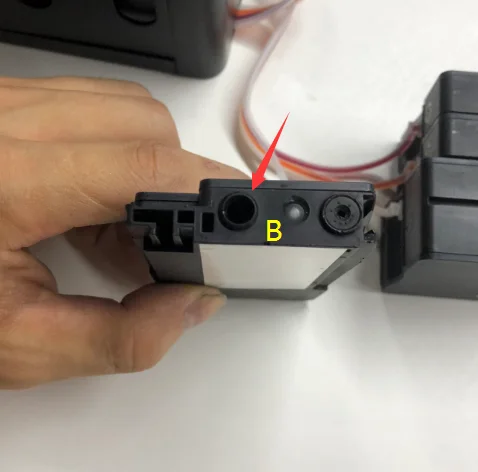Brief Instruction
For HP 954 XL continuous ink supply system which install with remanufactured ink cartridge which take high quality.
Our cartridge have strong sealing compare with normal refill cartridge.
Ink tank with good impact resistance which not easy to deform.
Due to the lack of the original cartridge 954XL, we will use the 933 cartridge instead of it. Don't worry about it, the chip we used is the latest version chip, because this is CISS, the capacity of the cartridge has no effect on the use of the entire system, it also can be used normally.
Correspond OEM Code
For HP 954XL Black - L0S71AL
For HP 954XL Cyan - L0S71AL
For HP 954XL Magenta - L0S65AL
For HP 954XL Yellow - L0S68AL
Capacity
Ink Tank: ~100ml
Cartridge: BK C M Y: 18ml
Cartridge's Characteristic
-
Isobaric air chamber to balance the proper air and ink supply to the print head.
-
Install with latest chip that applicable to the latest firmware version.
-
Factory production with technical support.
Suitable Printers
For HP OfficeJet Pro 7740 For HP OfficeJet Pro 8210
For HP OfficeJet Pro 8218 For HP OfficeJet Pro 8216
For HP OfficeJet Pro 8702 For HP OfficeJet Pro 8710
For HP OfficeJet Pro 8715 For HP OfficeJet Pro 8718
For HP OfficeJet Pro 8719 For HP OfficeJet Pro 8720
For HP OfficeJet Pro 8725 For HP OfficeJet Pro 8728
For HP OfficeJet Pro 8730 For HP OfficeJet Pro 8740
What's in Package:
1 Set CISS (Install well before sending)
1 Piece × 20ml Syringe
1 Piece × One-way Air Ink Valve
2 Pieces × Tube Clips
How to refill ink:
Step1: Open the bigger plup ,and refill ink into the ciss tank.
When Pumping air or during printing,please keep the small air plug open.

Step2: Use syringe to Pump air at this side of the small cartridge.

Note: Press B. Use syringe to pump air from the ink out hole.When the syringe come into ink,the process is completed.